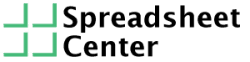Practice your Excel formula skills with exercises that you can do straight from your browser
Excel Exercises to learn practically
Spreadsheet Center was made to teach people about Microsoft Excel in a practical and easy-to-digest manner. Here you will find Excel exercises for free to learn several basic as well as advanced concepts.
Type of exercises available
We recommend using the beginner’s track for first-time visitors. It familiarizes you with basic concepts and gradually increases the difficulty level. It features several lesson plans with practical spreadsheet experience within the site window. Once you familiarize yourself with Excel, you can come to the Exercise section. Here you will find several exercises to practice different Excel concepts. The type of exercises here have different difficulty levels and also indicate the time required to practice them.
All these Excel exercises for students help them practicing and learning Excel by doing. The time needed for doing a single exercise is short, they take only 1-4 minutes of your time. The best part about these Excel exercises is that you can use a Spreadsheet Editor on the site itself to practice. You do not need to open Excel on your computer and get confused or overwhelmed with other options.
Easy Exercises
More straightforward exercises to boost your confidence and morale. Here are some of the activities available at your disposal that you can quickly practice in this section.
- My First Formula: Here, you learn how to use the = (equals) sign to create a formula using cell references.
- EXACT function: Work on your skills with a function that checks two text arguments to find if they are precisely the same or not.
- IFERROR function: Learn about an often overlooked function that returns a value if an error is present.
- COUNT function: An exercise where you count the number of blank rows in a range of cells.
- MIN and MAX functions: Find the minimum or maximum values in a range.
- CONCATENATE function: Combine two texts to make a new, larger, text.
- SUM/AVERAGE functions: You can use these to add or takes an average of a given range of numbers.
- SUBSTITUTE function: Excel exercise about a function that replaces occurrences of a specific text in another text.
- Create a new ISNOTERROR function: Using the ISERROR function, we create a new is not error function.
Exercise with Medium Difficulty
Excel exercises with medium difficulty take a while to solve. They improve your mastery and skill levels.
- TODAY, YEAR, and CONCATENATE functions: Combine three Excel functions to create an up-to-date copyright message.
- IFNOTERROR function: A twist on the IFERROR function: show a different value when an error is not present.
- IF function with AND and OR: Learn about these three powerful logical Excel functions. And how you can combine them.
- CONTAIN function: A function that is missing in Excel: CONTAINS checks if a cell contains a specific text or not.
We’re working hard to ensure that you get the best learning experience here. That’s why we keep updating the site with new content and Excel exercises so that you will find fresh new exercises and activities when you visit.
Why Would You Want To Do Excel Exercises?
There are many types of learners with varied objectives. People would want to do Excel exercises online for several motives:
- To practice: The idea of solving Excel exercises online is a game-changer as it helps you practice at your own pace and skill level.
- To determine your skill level: Some people experiment with online Excel exercises to check how proficient they are with the software.
- To brush up on your skills: Excel exercise for students, teachers, beginners, or any other category of users helps them brush up on their skills.
- To update your knowledge: For some people it may have been a while since they last used Excel. A quick scroll through different exercises allows them to find gaps in their knowledge that they can fill in.
- For a creative kick: Some people enjoy creatively solving exercises. Such people like to challenge themselves with exercises that are at or above their skill levels.
Who would want to do Excel Exercises?
- Students: School, college, or university students are prime candidates for doing Excel exercises online. Excel exercises for students can help them in their studies, project reports, course curriculum, or additional knowledge.
- Teachers: Why would a teacher want to do Excel exercises online? Teachers can teach their students properly if they stay up to date and learn different ways of solving the same problem.
- Beginners: Excel beginner exercises are quite effective in getting into Excel. As a beginner, you may expect to do a lot of reading and watching videos to learn Excel. But instead, you can also actively practice and build confidence to learn more. That’s what our beginner exercises are all about.
- White-collar workers: Some office workers want to learn the software to help with their routine jobs. They would like to do Excel exercises that help solve their work issues, remove repetitive work or improve their productivity.
How should you approach solving them?
There are several approaches to solve Excel exercises, but some of them are truly useful.
- Trial and error: A time-tested approach to solve problems. Never be afraid of trying new concepts. At most, you make mistakes, but you get to know something in the process. Try different combinations of possible methods to solve a problem. Build on your mistakes and find the solution by trial and error.
- Systematic approach: In this approach, you systematically solve Excel exercises. Start with the easy ones and move up gradually. If you are a beginner, begin with the first lesson, revise what you know, and learn holistically. Try to read the theory before jumping on to practice.
- Learning by doing: In this approach, practical experience is much more valuable than theory. You know something quickly when you do it yourself. Also, you don’t forget it easily.
- Thinking out-of-the-box: If everything else fails, you may be able to solve an Excel exercise by thinking differently. Who knows, you may invent something new in the process!
Conclusion
Spreadsheet Center was made as a platform to learn by doing. These Excel exercises help you to improve your skills in a practical way. You can enroll in an Excel course or try Excel exercises free here. We’ve got a whole lot of Excel beginner exercises along with more advanced stuff. There is something for everyone here. Whatever you choose to do, we hope you have a lot of fun doing it!