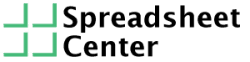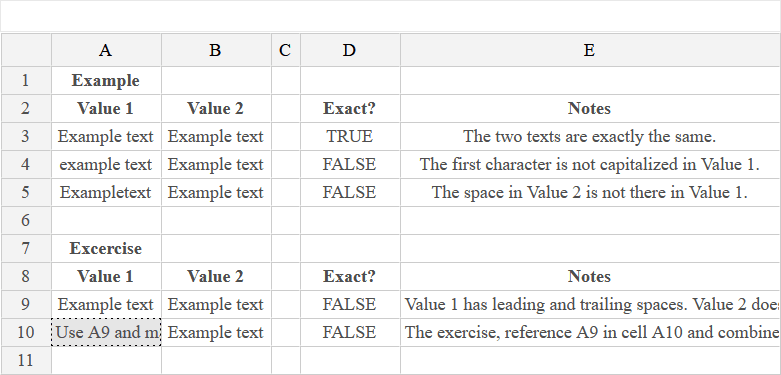The EXACT function in Excel is pretty simple. It returns TRUE when the two given arguments are exactly the same. Otherwise, it returns FALSE.
We’ve made a quick exercise to show you exactly how Exact works. The main goal is to show you how this function works but to make it more of a challenge, we’ve added an exercise to it.
Fill cell A10 with a formula that converts the value in cell A9 to be exactly the same as the value in B10. So the result of the Exact function next to it will become TRUE. The formula must contain a reference to cell A9. You will probably need to use other functions for this. Good luck!
Hint
If you don’t know any function that you can use, we’ll tell you if you scroll further down the page.
The function you can use is TRIM(text). Trim removes leading and trailing spaces from text. Good luck!