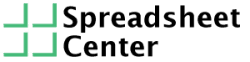The course is compatible with Microsoft Excel 2010, 2013, 2016 and 365. Both Windows and Mac. The exercises are in our own separate editor, which can be accessed regardless of your Excel version.
All text is available in mobile friendly format. However, the online Excel editor does not work well on such small screens.
Devices with larger screens, like tablets (more than 7″) work with most exercises.
In general, we would recommend a desktop, laptop or tablet with keyboard attachment so you can get a feel for working with spreadsheets without using a mouse or tapping on the screen.
Yes, all of our courses have a 30-day money back guarantee, no questions asked. Send us an e-mail at info@spreadsheetcenter.com or a message through the contact form and we will get back to you as soon as possible.
No, when you buy the course, you can learn for however long you want. This is not a subscription service.
Yes, we start at the very beginning. You do not need to have any experience with Excel yet.
That depends on your level. If you are an Excel professional, this course is not for you. If you are an advanced user, part of the course will be too easy, but a sizeable portion of the material is more challenging and you are free to access the materials in any order you want so you can start at a difficulty level that works for you.
Shoot us a message at hello@spreadsheetcenter.com or through the contact form.