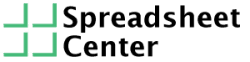Sometimes you’re just strapped for time. You may be applying for jobs and looking for a quick CV boost. Or you might need to learn Excel fast for an upcoming project that requires it.
Whatever the reason, it can be a relief to hear that it is possible to learn Excel fast and without much hassle.
In this article, we’ll share the three principles you can use to be up-and-running in Excel in no-time. Let’s get started.
Principle 1: The 80/20 rule
We’re not here to beat around the bush: being efficient in your learning may be the most important part of learning Excel quickly.
That’s because Excel has many features that are not needed for regular business use. For example, you will not be checking Workbook Statistics a lot when you use Excel as a regular user. Furthermore, you will not be making a lot of screenshots using Excel Camera. And you will probably never use half of the more than 400 functions that Excel has to offer. Yet if you search for any of these terms online, you will find long explanations of every little thing there is to know about them.
So for an Excel Beginner, it becomes difficult to know which features are important and which ones are not.
What Excel features are important?
To make sure your attention is not diverted to parts of Excel that you will (almost) never use in business applications, you need a learning plan. A plan that contains the most important parts of Excel, without any of the unnecessary features. And that brings us to the 80/20 rule.
You may have heard of this rule before. It’s more formally called the Pareto principle. It basically means that 20% of the actions produce 80% of the results.
The idea is that we apply this 80/20 rule to learning Excel. Because if we can identify the 20% of Excel features that are used in 80% of the business cases, we can learn just those and be super-efficient with our time.

The most important Excel features
So which Excel features are the most important? The answer to that question is different for everybody of course. But we’ve made a shortlist of features that we think should be part of every learning plan. Here it is:
- Formatting and customizing
- Basic formulas
- Keyboard shortcuts to minimize mouse usage
- Lookup and conditional formulas
- Data visualization using charts & tables
- Pivot tables
Not a very long list, huh? Learn each of these and you will outperform most of your colleagues. And you’ll be able to get there in a fraction of the time that it has taken them to get where they are.
The 80/20 rule in practice
Copy this list and use it for your own studies if you want to. You’ll be able to speed up your learning a ton.
We use it for our own Excel beginner course as well. So if you’re looking to use this 80/20 principle, but would like some more guidance, you can check the course out here.
Learning only the important parts of Excel will reduce the time that you need to spend on learning. However, it won’t make sure that the things that you do learn will be easy and quick to take in. To do that, you can use a technique that will reduce your time spent learning Excel and improve your motivation to keep going. And that’s exactly what the next principle is all about.
Principle 2: Bite-sized learning
For the past few decades, since the introduction of the personal computer, people have been using the computer more and more to learn new things. They search online for a quick tutorial, or they even learn entirely new skills through online courses. This combination of technology and learning is called e-learning and it has been on the rise for quite a few years now.
And with this rise in the use of e-learning came a rise in the number of people that could attend the same lessons. Before, there was a maximum number of people that could physically attend a class at the same time. Now, people from all over the world can tune in and E-learning classes can grow into the tens of thousands of people.
And because these lessons are all digital, the data that comes from them can be collected and analyzed more easily than ever before. This results in new scientific insights on learning methods and their effectiveness.
Microlearning: learn things fast
One of the areas that has been studied more is called Microlearning. Microlearning is basically about learning in short bursts. So instead of an hour-long lecture, it’s more like a 5-minute lesson.
There are benefits to learning Excel in short bursts.
First of all, you retain more information. A study from the Dresden University of Technology showed that a studying approach with short lessons led to higher performance on a test about the material.
Secondly, there is a higher chance you will keep learning when the lessons are short. A SoftwareAdvice survey showed that 58% of employees would use their company’s learning tools if they made use of shorter lessons.
And finally, and this may be the most important reason of all: short lessons leave you with time left for the other important things in your life.
Because of these three benefits, bite-sized learning is principle #2 for learning Excel fast.

Microlearning in practice
How to use this in practice dependends on your learning method. But to give you some guidance, here are the guidelines we use:
Learning sessions of about 5 to 10 minutes per subject. No long lessons and no boring introductions. Tests and quizzes should be short and there should not be much time in between two tests.
Adhere to this principle and you will be able to learn on your coffee break at work, on the bus to school or any other time when you just have 5 minutes.
The barrier for getting started won’t be as high as for hour-long lessons. This way you will learn Excel faster, simply by learning more often. And you’ll have more fun in the process.
More motivation and quicker learning are great. But there is still one thing missing: remembering. Because although you may learn new things quickly, you won’t benefit if you forget about them quickly as well. So the final step should be to keep them memorized. And for that, there is the third principle.
Principle 3: Get practical
The final principle of learning Excel quickly is to get practical. Why? Honestly, there are a lot of reasons. In our opinion, there is one main reason and many secondary benefits. Let’s start with the main reason.
A hypothetical scenario
To explain this one, we’re going to start with a hypothetical. Suppose you’re going on vacation to a tropical island. The beaches are nice and you’ve decided that you’re going to be taking surfing lessons there. You can choose between 2 types of lessons.
The first type is mostly focused on the theory: how to stand on the board, how to keep your balance, and what to do if you fall off.
The second type of surfing lessons are more about practice: you get to catch your very first waves and enjoy the sport all day long.
Now which of these do you think is going to be more fun?
The theory filled lessons, or the practice filled ones?
It’s an easy choice
We would bet that at least 90% of people would pick the practical lessons. It’s just more fun to actually get to do things yourself.
Of course, the theory is important. It may really help to get you to understand how to make sure you don’t hurt yourself. It may even improve your technique on the board later. However, it simply will not be as fun as riding the waves during the practical lessons.

Fun is motivation
That’s why we think learning by doing is important: it’s more fun. And if it’s more fun, you’re going to be more motivated and you’ll learn much more. So whether you’re learning to surf or learning Excel, it helps to get practical, if only for the fun you’ll have.
Besides, we know Excel is not an exciting topic for most people. If practical lessons make things more enjoyable then we should definitely use that to our advantage.
More reasons for practice
So that’s the main reason. But there are quite a few other benefits to learning by doing:
- You’ll get a better understanding of working with Excel.
- You’ll know if you actually like working with Excel.
- Any mistakes you make are super valuable for finding where you need to improve.
- You get to be more creative by solving things in different ways.
- You will be more prepared for real-life problems.
Plus, afterwards you’re probably going to be more confident in your own Excel skills. Because you’ve proven to yourself that you can do it by solving a ton of exercises.
How to get practical
Looking at all of these benefits may make you realize that you’re missing out if you’re trying to learn Excel without practical elements.
So how do you add these to your learning plan? We’ve made a page specifically for this: Excel exercises. Also, if you’re just getting started with this, you may want to check out our Excel exercises for beginners.
The great thing about these exercises is that you can complete them from within your browser. So you don’t even need to open Excel!
How we use these principles to make you learn Excel fast
For our course, we’ve also taken these principles to heart. That’s why we structured it to use the 80/20 rule. The lessons are short, between 5-10 minutes. And we use exercises in an interactive spreadsheet editor and tests after every module to help you practice.
So if you’re looking to use these principles and would like a more guided experience to learn Excel fast, you may be interested in our Excel Foundation course.
We hope this article was able to show you how to learn Excel fast and that it gave you practical tips to get started. If you have any more tips and tricks for learning Excel as quickly as possible, leave them in the comments. We’d love to hear from you.