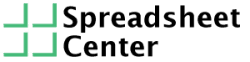CUBESETCOUNT
The CUBESETCOUNT function is used to count the number of items in a set within a cube. This function is part of Excel's suite of Cube functions, which are utilized in multidimensional analysis and reporting for data stored in OLAP (Online Analytical Processing) cubes.
Syntax
=CUBESETCOUNT(set)
set | The set of items within a cube for which you want to count the number of elements. |
About CUBESETCOUNT
When navigating the intricate landscape of multidimensional data analysis, Excel equips you with the CUBESETCOUNT function, a valuable tool within the realm of Cube functions. This function caters to the needs of users working with OLAP cubes, enabling the swift and accurate determination of the number of items contained within a specified set within the cube structure. Whether you are engaged in financial modeling, business intelligence, or other analytical tasks, CUBESETCOUNT empowers you to streamline your data exploration and derive meaningful insights with ease.
Examples
Consider a scenario where you are examining sales data stored in an OLAP cube. You wish to calculate the number of products within the 'Electronics' category. The CUBESETCOUNT formula would be:
=CUBESETCOUNT("[Product].[Category].[Electronics]")
Questions
Yes, the CUBESETCOUNT function is designed to accommodate nested or complex sets within the cube structure. By accurately specifying the set parameter, you can effectively count the elements within multi-level sets for in-depth analysis.
What happens if an invalid set is provided as the argument for the CUBESETCOUNT function?If an invalid set is provided as the argument for the CUBESETCOUNT function, Excel may return an error or provide an inaccurate count. It is essential to verify the set structure and ensure correct syntax to obtain reliable results.
Is the CUBESETCOUNT function limited to a specific type of data analysis?No, the CUBESETCOUNT function offers versatility across various data analysis scenarios, ranging from financial reporting to sales performance evaluation. Its utility extends to any context where multidimensional analysis within OLAP cubes is required.
Related functions
CUBESET
CUBESETCOUNTA
CUBESETCOUNTAS
CUBESETITEM
CUBEMEMBERCOUNT
CUBEMEMBERPROPERTY